Are you tired of enjoying your favorite music or podcast, only to be interrupted by annoying static noise in your headphones? You're not alone. I've encountered this issue countless times. Static noise can be frustrating and ruin your listening experience, but fear not! In this article, we'll dive deep into the causes, solutions, and prevention of static noise in headphones. By the end, you'll be equipped with the knowledge and tools to tackle this common problem head-on.
Understanding the Causes

The Basics of Static Noise
Before we can solve the problem, it's essential to understand what static noise is and what causes it. Static noise, also known as audio distortion, is an unwanted crackling, buzzing, or hissing sound that interferes with the audio signal. It can be caused by various factors, ranging from hardware issues to software glitches and external interference.
I remember my first encounter with static noise back when I was a technician at a local repair shop. A customer brought in a pair of expensive headphones, complaining about a persistent crackling sound. Upon inspection, I discovered that the headphone jack was damaged, causing the distortion. This experience taught me the importance of identifying the root cause of the problem before attempting to fix it.
Common Causes of Static in Headphones
Hardware issues are among the most common causes of static noise in headphones. Loose connections, damaged wires, and faulty drivers can all contribute to the problem. I once had a pair of headphones that started producing static noise after I accidentally yanked the cable. Upon closer inspection, I found that the wire had frayed near the connector, causing the distortion.
Software problems, such as outdated or corrupted drivers and incompatible settings, can also lead to static noise. I learned this the hard way when I was setting up a new audio interface for my home studio. I spent hours trying to figure out why my headphones were producing static, only to realize that I had selected the wrong audio driver in my recording software.
External factors, such as electromagnetic interference and proximity to other devices, can also cause static noise. Have you ever heard a buzzing sound in your headphones when using them near a mobile phone? That's electromagnetic interference at work. To minimize this issue, keep your headphones away from potential sources of interference, such as smartphones, microwaves, and Wi-Fi routers.
Why Your Headphones Might Be Producing Static
Identifying the cause of static noise can be tricky, but with a systematic approach, you can narrow down the possibilities. Here's a step-by-step guide to help you troubleshoot the issue:
- Step 1: Check the headphone jack and connector for any visible damage or debris. Clean the jack and connector with a soft, dry cloth if necessary.
- Step 2: Test your headphones with a different audio device. If the static noise persists, the problem likely lies with the headphones themselves. If the noise disappears, the issue may be with your original audio device.
- Step 3: If you're using wired headphones, try wiggling the cable near the connector. If the static noise changes or intensifies, there may be a loose connection or damaged wire.
- Step 4: For wireless headphones, ensure that they are within the recommended range of the audio device and that there are no obstacles blocking the signal. Move away from potential sources of interference, such as Wi-Fi routers and mobile phones.
- Step 5: Check your audio device's settings, such as volume levels, EQ settings, and audio format compatibility. Adjust these settings to see if the static noise disappears.
Identifying the Source

Is It Your Headphones or Your Audio Device?
One of the first steps in troubleshooting static noise is to determine whether the issue lies with your headphones or your audio device. The easiest way to do this is by testing your headphones with a different device. If the static noise persists, the problem is likely with the headphones themselves. However, if the noise disappears, the issue may be with your original audio device.
When I was working as a technician, a customer brought in a pair of headphones that were producing static noise. I tested them with my own audio device, and the noise was still present. This told me that the issue was with the headphones, not the customer's device. Upon further inspection, I discovered that the headphone driver was damaged, causing the distortion.
Another important step is to check the audio ports and connections for any visible damage or debris. Dust, lint, and dirt can accumulate in the headphone jack, causing poor contact and static noise. Use a soft, dry cloth or a can of compressed air to gently clean the jack and connector.
The Role of Audio Settings in Static Noise
Sometimes, static noise can be caused by incompatible or incorrect audio settings. Here's a step-by-step guide to help you optimize your audio settings and reduce static noise:
- Step 1: Check your audio device's volume levels. If the volume is set too high, it can cause distortion and static noise. Lower the volume to a comfortable level and see if the noise disappears.
- Step 2: Adjust the EQ settings on your audio device. Some EQ presets, such as "Bass Boost" or "Treble Boost," can cause distortion if set too high. Try using a flat EQ setting or adjusting the frequencies manually to reduce static noise.
- Step 3: Ensure that your headphones are compatible with your audio device's audio format. Some headphones may not support certain audio codecs, such as aptX or AAC, which can lead to static noise. Check your headphones' specifications and your audio device's settings to ensure compatibility.
When Dirty Devices Cause Static
Regular cleaning is crucial for preventing static noise and maintaining the overall health of your headphones and audio devices. Dirt, sweat, and earwax can accumulate on the headphone drivers and audio ports, causing poor contact and distortion.
To clean your headphones, start by removing the ear cushions and wiping them down with a soft, damp cloth. Be sure to let them dry completely before reattaching them. Next, use a soft-bristled brush or a can of compressed air to gently remove any debris from the headphone drivers. Avoid using water or cleaning solutions, as they can damage the delicate components.
For audio ports, use a cotton swab or a toothpick wrapped in a small amount of tissue paper to remove any dirt or debris. Be gentle and avoid pushing too hard, as this can damage the port. If you're unsure about cleaning your devices, consult the manufacturer's guidelines or take them to a professional for cleaning.
Fixing the Problem
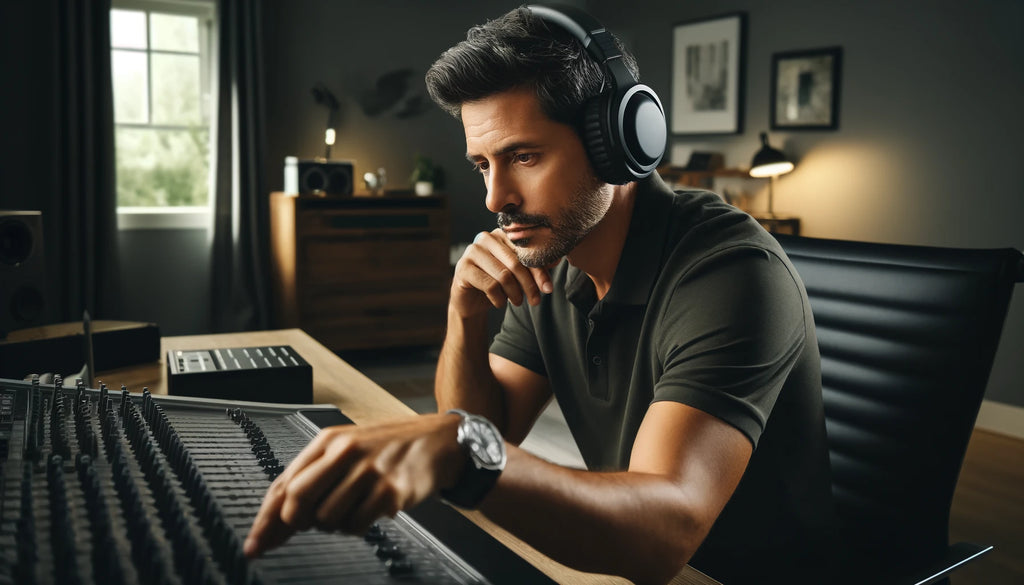
Quick Fixes for Static Noise
Now that you've identified the source of the static noise, it's time to take action and fix the problem. Let's start with some simple solutions that can often resolve the issue quickly.
Cleaning your headphones and audio ports is one of the easiest and most effective ways to reduce static noise. As mentioned earlier, dirt, dust, and debris can accumulate over time, causing poor contact and distortion. Use a soft, dry cloth to wipe down your headphones and a cotton swab or toothpick to gently remove any debris from the audio ports.
Adjusting the fit of your headphones can also help reduce static noise. If your headphones are too loose or too tight, they may not be making proper contact with your ears, leading to distortion. Experiment with different wearing positions and adjust the headband or ear cups until you find a comfortable, secure fit.
If cleaning and adjusting the fit doesn't work, try using a different audio port or device. Sometimes, the issue may lie with the specific port or device you're using. For example, if you're experiencing static noise when using your headphones with your laptop, try plugging them into your smartphone or tablet instead. If the noise disappears, the problem is likely with your laptop's audio port.
How to Reduce Headphone Static on a PC
If you're experiencing static noise when using your headphones with your PC, there are several tips and tricks you can try to reduce or eliminate the issue.
First, make sure your audio drivers and software are up to date. Outdated or corrupted drivers can cause a variety of audio problems, including static noise. Visit your PC manufacturer's website or the website of your audio device's manufacturer to download and install the latest drivers.
Next, adjust your system settings and disable any audio enhancements. Some PCs come with built-in audio enhancement features, such as bass boost or virtual surround sound, which can cause distortion when used with certain headphones. To disable these enhancements, right-click on the speaker icon in your system tray, select "Sounds," and then click on the "Playback" tab. Double-click on your default audio device, click on the "Enhancements" tab, and check the box next to "Disable all enhancements."
If you're still experiencing static noise, consider using a USB DAC (digital-to-analog converter) or an external sound card. These devices can help bypass your PC's built-in audio hardware, which may be the source of the problem. USB DACs and external sound cards often provide higher-quality audio and can help reduce or eliminate static noise.
Solving Static Noise in Headphones

If your headphones are still producing static noise after trying the quick fixes and tips mentioned above, it may be time to take a more comprehensive approach to repair and maintenance.
For common hardware issues, such as loose connections or damaged wires, there are several DIY repair techniques you can try. If you're handy with a soldering iron, you can attempt to resolder any loose connections or replace any damaged wires. However, be sure to consult your headphones' manual or a professional before attempting any repairs, as improper techniques can cause further damage.
If you're not comfortable with DIY repairs or if the issue persists, it may be time to seek professional repair services. Many electronics stores and headphone manufacturers offer repair services for a fee. Before sending your headphones in for repair, be sure to check your warranty status and any applicable fees.
To prevent future static noise problems, it's important to practice proper maintenance and care for your headphones. This includes regular cleaning, proper storage, and handling, and avoiding exposure to moisture, extreme temperatures, and dust. By taking good care of your headphones, you can extend their lifespan and minimize the risk of static noise and other issues.
Advanced Troubleshooting

When Static Noise Persists
Despite your best efforts, sometimes static noise can persist. In these cases, it's time to bring out the big guns and try some advanced troubleshooting techniques.
One option is to use software tools to analyze your audio output and identify any issues. Programs like Audacity or Spectrum Analyzer can help you visualize your audio signal and pinpoint any anomalies or distortions. These tools can be particularly useful for identifying issues with your audio drivers or software settings.
If you're using wireless headphones, static noise may be caused by connectivity or interference issues. To troubleshoot these problems, start by ensuring that your headphones are within the recommended range of your audio device. Most wireless headphones have a range of around 30 feet (10 meters), but this can vary depending on the model and environment.
Next, try moving your headphones and audio device away from potential sources of interference, such as Wi-Fi routers, microwaves, or other electronic devices. These devices can emit electromagnetic signals that can interfere with your wireless connection and cause static noise.
The Importance of Proximity in Wireless Headphones
Proximity is a crucial factor in the performance of wireless headphones. The closer your headphones are to your audio device, the stronger and more stable the connection will be. As you move further away, the signal strength decreases, and the risk of interference increases.
To minimize interference and ensure optimal performance, try to keep your wireless headphones within the recommended range of your audio device. If you're using your headphones in a crowded or busy environment, such as an office or public transportation, be aware of potential sources of interference and try to keep your headphones and audio device as close together as possible.
If you're still experiencing connectivity or interference issues, consider investing in a pair of headphones with a longer range or better wireless technology. Some high-end wireless headphones use advanced Bluetooth codecs, such as aptX HD or LDAC, which offer improved sound quality and range compared to standard Bluetooth.
When to Upgrade
Sometimes, despite your best efforts, your headphones may simply be beyond repair. If you've tried all the troubleshooting techniques and your headphones are still producing static noise, it may be time to consider upgrading to a new pair.
Some signs that your headphones are ready for retirement include:
- Persistent static noise that cannot be fixed with cleaning, adjusting, or repairing
- Physical damage, such as cracked or broken ear cups, frayed wires, or bent headbands
- Deteriorating sound quality, such as muffled or distorted audio
- Incompatibility with newer devices or audio formats
When choosing a new pair of headphones, consider factors such as sound quality, comfort, durability, and wireless technology (if applicable). Look for headphones with a reputation for reliability and low static noise, and be sure to read reviews from other users before making a purchase.
Prevention and Maintenance

Preventing Static Noise
Prevention is key when it comes to reducing static noise and extending the lifespan of your headphones. By following some simple best practices for headphone care, you can minimize the risk of static noise and other issues.
First and foremost, always store your headphones in a clean, dry place when not in use. Avoid leaving them in direct sunlight, near heat sources, or in damp or humid environments. If your headphones come with a carrying case, be sure to use it to protect them from dust, dirt, and damage.
When handling your headphones, be gentle and avoid pulling or tugging on the wires or cables. If you need to remove your headphones, grasp them by the ear cups or headband, not the wires. If your headphones have a detachable cable, be sure to disconnect it carefully and avoid yanking or twisting the connector.
To prevent static noise caused by moisture, avoid using your headphones in the rain or while exercising. If your headphones do get wet, allow them to dry completely before using them again. If your headphones are not water-resistant, consider investing in a pair that is designed for use in wet or humid environments.
Regular Maintenance for Your Headphones
Regular maintenance is essential for keeping your headphones in top condition and preventing static noise. Set aside some time each week or month to clean and inspect your headphones thoroughly.
To clean your headphones, start by removing the ear cushions and wiping them down with a soft, damp cloth. If your headphones have a removable cable, disconnect it and wipe it down with a dry cloth. Use a soft-bristled brush or a can of compressed air to gently remove any debris from the headphone drivers and audio ports.
During your regular inspections, be sure to check for any signs of damage or wear and tear. Look for cracks, splits, or tears in the ear cushions, headband, or wires. Check the audio ports and connectors for any signs of corrosion or damage. If you notice any issues, address them promptly to prevent further damage and static noise.
How to Keep Your Headphones in Top Condition
To ensure your headphones last as long as possible and continue to provide high-quality, static-free audio, follow these tips for long-term use:
- Invest in protective cases and accessories: A good carrying case can help protect your headphones from dust, dirt, and damage when not in use. Consider investing in additional accessories, such as replacement ear cushions or cables, to extend the life of your headphones.
- Proper winding and storage of headphone cables: If your headphones have a long cable, be sure to wind it carefully and avoid kinking or twisting it. Use a cable tie or velcro strap to keep the cable neatly coiled and prevent tangles.
- Avoid common user habits that can lead to static noise: Some common user habits, such as sleeping with your headphones on or using them while exercising, can lead to static noise and other issues over time. Be mindful of how you use your headphones and try to avoid habits that can cause damage or wear and tear.
By following these tips and best practices for headphone care and maintenance, you can enjoy high-quality, static-free audio for years to come. Remember, a little bit of prevention and regular maintenance can go a long way in extending the life of your headphones and minimizing the risk of static noise and other issues.
FAQ
Why do I hear buzzing in my headphones?
Buzzing in headphones can be caused by several factors, including loose connections, damaged wires, electromagnetic interference, or a faulty audio source. To fix buzzing, check your connections, move away from potential sources of interference, and try using a different audio device or port.
How do I stop static shock in my headphones?
Static shock in headphones is often caused by a buildup of electrical charge on the headphones or your body. To prevent static shock, try using headphones with a metal or conductive headband, or touch a grounded metal object before putting on your headphones. You can also use an anti-static spray or wipe on your headphones to reduce the risk of static buildup.
How do I fix constant static in my headphones?
Constant static in headphones can be caused by a variety of factors, including dirty or damaged audio ports, loose connections, or faulty hardware. To fix constant static, try cleaning your headphones and audio ports, checking your connections, and updating your audio drivers. If the issue persists, consider seeking professional repair services or replacing your headphones.
Can static noise damage my headphones or hearing?
While static noise itself is unlikely to cause permanent damage to your headphones or hearing, listening to loud static noise for extended periods can be uncomfortable and potentially harmful. If you experience persistent static noise, it's best to address the issue promptly to avoid any potential risks and ensure a comfortable listening experience.
Are there any headphones that are less prone to static noise?
Some headphones are designed with features that help reduce the risk of static noise, such as shielded cables, gold-plated connectors, or noise-cancelling technology. Look for headphones with a reputation for reliability and low static noise, and be sure to read reviews from other users before making a purchase.
How often should I replace my headphones to avoid static noise issues?
The lifespan of headphones can vary depending on factors such as usage, care, and quality. As a general rule, if you experience persistent static noise that cannot be fixed with cleaning, adjusting, or repairing, it may be time to consider replacing your headphones. On average, a good pair of headphones can last anywhere from 2-5 years with proper care and maintenance.
Conclusion
Static noise in headphones can be a frustrating and annoying issue, but with the right knowledge and techniques, it can be easily fixed or prevented. By understanding the common causes of static noise, such as loose connections, damaged wires, or interference, you can quickly identify and address the problem.
Regular cleaning and maintenance, along with proper storage and handling, can go a long way in preventing static noise and extending the life of your headphones. If you do experience persistent static noise, don't hesitate to seek professional repair services or consider upgrading to a new pair of headphones.
Remember, investing in a quality pair of headphones and taking good care of them can provide you with years of static-free, high-quality audio enjoyment. By following the tips and best practices outlined in this article, you can ensure that your headphones stay in top condition and continue to deliver the immersive audio experience you deserve.
 Skip to content
Skip to content




